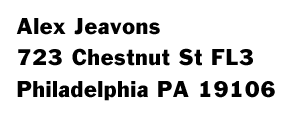|
Those fuckers at Paypal/Venmo cancelled our account for no good reason, so we're working on alternate payment methods for contributions.
You can use any of the payment methods below to make a general contribution, or to contribute for a party you plan to attend.
Contribute With Eventbrite:
 We're offering donation-style, set-your-own-price tickets on eventbrite.com where you can pay with a credit or debit card, or whatever other options they are offering. You can pay any amount that you choose (though we do have to pay fees for these, so please make it at least $5). Once you complete your payment you'll get a link for the party, or a "Thanks!" email if you're making a general contribution. Click here to make a contribution with Eventbrite.
We're offering donation-style, set-your-own-price tickets on eventbrite.com where you can pay with a credit or debit card, or whatever other options they are offering. You can pay any amount that you choose (though we do have to pay fees for these, so please make it at least $5). Once you complete your payment you'll get a link for the party, or a "Thanks!" email if you're making a general contribution. Click here to make a contribution with Eventbrite.
Our Apple Pay / Apple Cash account:
 • To our phone number: 1-215-607-5343, or our email address philajacks@gmail.com • To our phone number: 1-215-607-5343, or our email address philajacks@gmail.com
If you haven't done this before, it can feel kind of complicated, so we have step-by-step instructions below.
Click here for instructions for using the Messages / imessage app
• Open the Messages / imessage app, then tap the New Message square at the top right of the screen.
• You can select from a list of suggested recipients if you've sent money to us before, or type in our phone number: 215-607-5343, or our email address philajacks@gmail.com
Ridiculously, you'll then probably have to tap inside the long oval where you enter text, down toward the bottom of the screen, above the keypad, to be able to move forward.
• If you are set up for Apple Pay/Apple Cash, you should see the Cash symbol in the "apps drawer" menu, below the text-oval. Tap that...
• And you should see, below the "apps drawer", - $1 + , with "Show Keyboard" and "Request" and "Pay" below that. Enter the amount you'd like to contribute, and tap "Pay"
• You may see a warning that you are sending money to someone not in your contacts - as long as you're certain that you typed in our info correctly, you can tap "Continue",
• You can enter some text if you want, or just tap the arrow to send and then confirm your payment with Face ID, Touch ID, or your passcode.
Click here for instructions for using the Wallet app
• Open the Wallet app, tap your Apple Cash card (not the credit/debit card that usually shows up in front of the Cash card) and tap "Send".
• You can select from a list of suggested recipients if you've sent us money before, or type in our phone number: 215-607-5343, or our email address philajacks@gmail.com
Ridiculously, you'll then probably have to tap the "return" button, down at the bottom of the screen, and then go back up to the top of the screen to tap the "Next" button.
• You may see a warning that you are sending money to someone
not in your contacts
- as long as you're certain that you typed in our info correctly, you can tap "Continue",
• and Enter an amount on the keypad, then tap
"Send with Messages".
• This will pop up an imessages screen, where you can enter some text if you want, or just tap the arrow to send and then confirm your payment with Face ID, Touch ID, or your passcode.
Once you've completed your payment, you can scroll down on this page for the link to the page with the party link and password.
Our Cash App account:
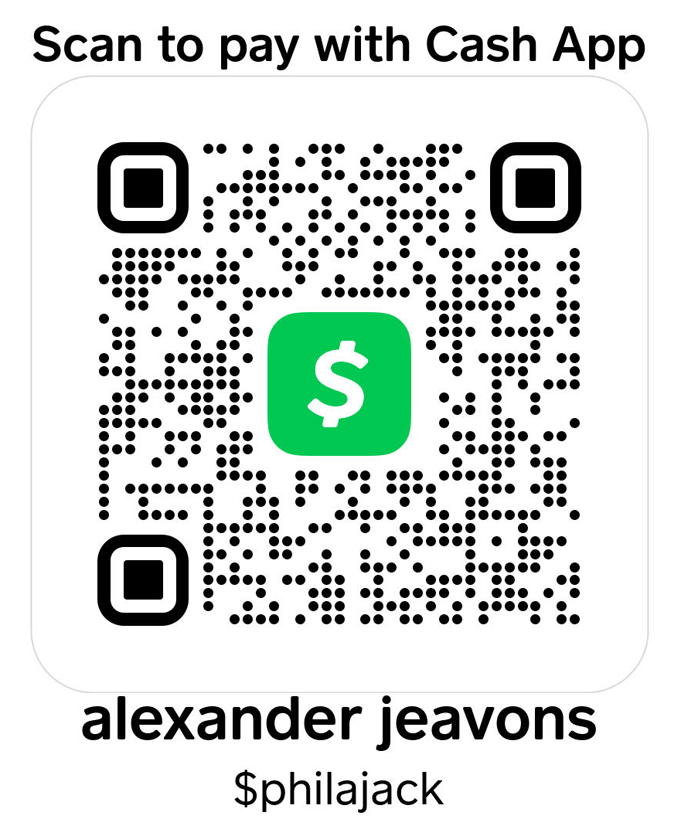 You can contribute any amount using your Cash App account - just scan the code or find $philajack
at https://cash.app/$philajack. Once you've completed your payment, you can scroll down on this page for links to the page with the party link and password. You can contribute any amount using your Cash App account - just scan the code or find $philajack
at https://cash.app/$philajack. Once you've completed your payment, you can scroll down on this page for links to the page with the party link and password.
Cash App doesn't have any way to send messages inside the app, so: if you have any problems with or questions about a contribution, please
send us an email
Our Zelle account:
 Zelle allows you to securely send a contribution to us directly from your bank account (if your bank has zelle as an option) or using the zelle app: https://www.zellepay.com/go/zelle with a Visa or Mastercard debit card that draws funds from a US bank. Zelle allows you to securely send a contribution to us directly from your bank account (if your bank has zelle as an option) or using the zelle app: https://www.zellepay.com/go/zelle with a Visa or Mastercard debit card that draws funds from a US bank.
You can send money to our email address: philajacks@gmail.com
or our Jacks phone line: 1-215-607-5343
The name on the account that you'll see when sending us money via Zelle is: 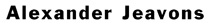
Once you've completed your payment, you can scroll down on this page for links to the page with the party link and password.
If you'd like to contribute anonymously
many stores -- pharmacies, supermarkets, big-box stores, etc. -- sell debit cards. If you pay cash for them they're essentially untraceable, and some of them can be used with Eventbrite or our other payment methods, or mailed to us so we can pay for some of our expenses.
You can also buy Ebay gift cards in some stores, or online. If you but them online there are no fees and you'll have the option of emailing them to us.
Some stores -- and banks and US Post Office locations -- also sell money orders. You can mail either of these to us at the address below.
If you'd like to mail a check please make it out to:
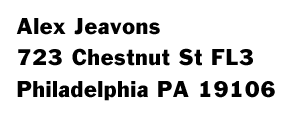
|
 The Philadelphia Jacks Video Meat-up Parties • 6 or 7 online events each month
The Philadelphia Jacks Video Meat-up Parties • 6 or 7 online events each month
.gif)

 • To our phone number: 1-215-607-5343, or our email address philajacks@gmail.com
• To our phone number: 1-215-607-5343, or our email address philajacks@gmail.com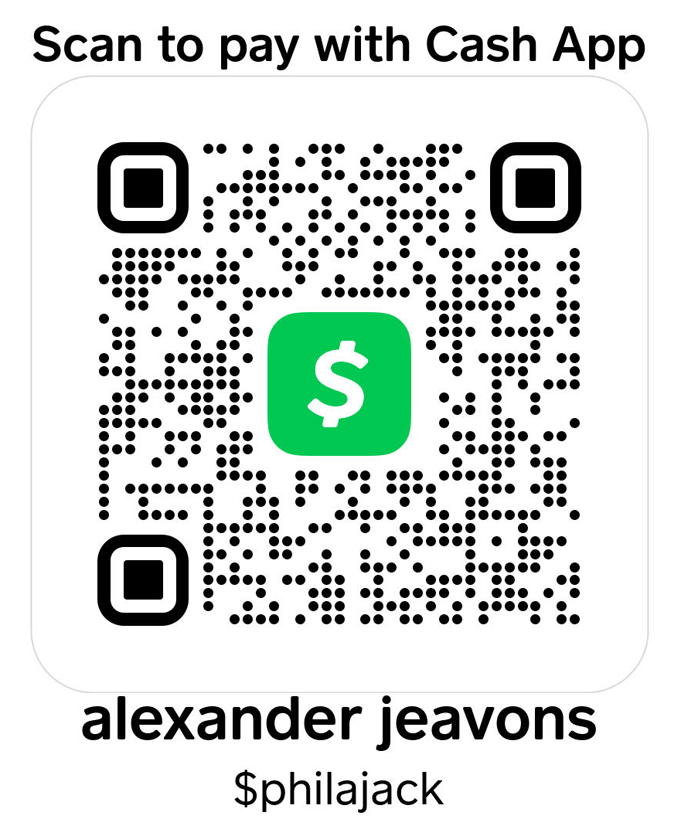 You can contribute any amount using your Cash App account - just scan the code or find $philajack
at
You can contribute any amount using your Cash App account - just scan the code or find $philajack
at  Zelle allows you to securely send a contribution to us directly from your bank account (if your bank has zelle as an option) or using the zelle app:
Zelle allows you to securely send a contribution to us directly from your bank account (if your bank has zelle as an option) or using the zelle app: